在LINE Bot中使用MemoryCache保存Semantic Kernel的對談記憶
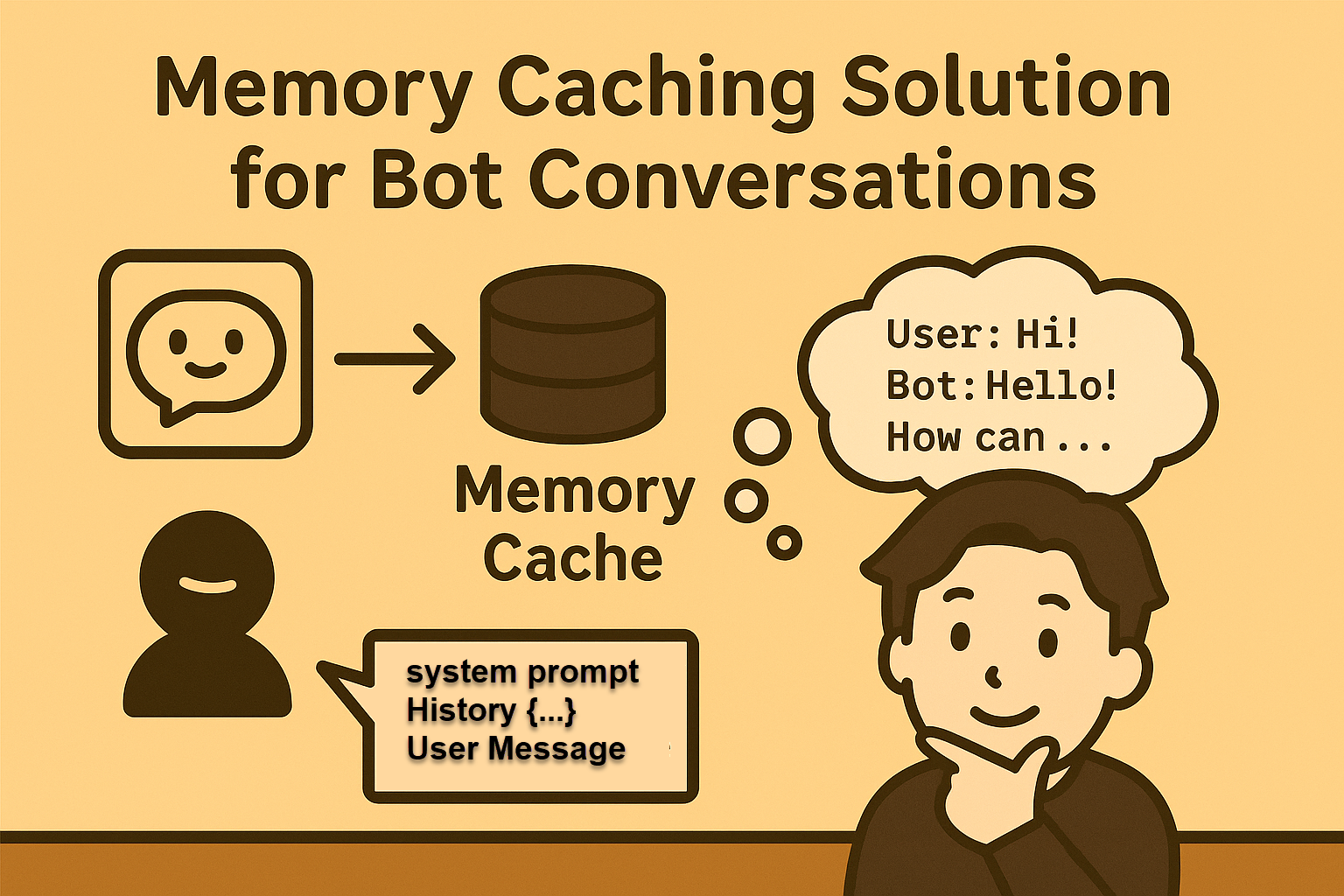
在開發 LINE Bot 的 AI Agent 或客服機器人時,最重要的功能之一就是 記憶。 使用者永遠會預期機器人應該要能「記得上一句話」,並能依照上下文繼續對話。
在 Semantic Kernel 中,提供了 ChatHistory 物件來維護對話脈絡。這個物件會記錄 system / user / assistant 的訊息序列,當傳給大語言模型 (LLM) 時,就能讓模型在上下文中產生更自然的回覆。
但是,有一個問題:
LINE Bot 的 Webhook API 是 Stateless 的 ,這意味著,每一次訊息事件進來,Controller 都是新的,不會自動幫你保存之前的 ChatHistory。
因此,如果我們要讓 Semantic Kernel 記住對話,就需要額外設計一個「記憶儲存機制」。
短期記憶的解決方案:MemoryCache
方法有很多,但如果你的應用場景是:
- AI Agent / QA 客服
- 一次對話通常會在 半小時內結束
這時候就不需要複雜的資料庫,只要使用 .NET 內建的 MemoryCache 就能搞定。
MemoryCache 的特點
- 存放在伺服器記憶體中
- 可以設定 滑動到期時間 (SlidingExpiration) → 長時間沒互動就清掉
- 可以設定 絕對到期時間 (AbsoluteExpiration) → 即使一直互動,最多存活多久(避免高費用或token爆掉)
- 效能快。但也因為是存放在伺服器端記憶體中,應用程式重啟或多台伺服器作HA架構時,資料會消失,重新佈署應用程式時,也會消失。
還算是適合「短期記憶」的應用場景。
專案架構
底下示範如何在 LINE Bot WebAPI 專案中,整合該機制,我們建立了三隻程式:
Controllers/LineBotChatGPTWebHookController.cs(處理 LINE Webhook)Controllers/ChatCompletion.cs(使用Semantic Kernel 生成 AI 對話)Controllers/ChatHistoryMemoryStore.cs(短期對談記憶保存)
完整程式碼我放在:
https://github.com/isdaviddong/LineBotWithMemory
如何在 Webhook Controller 中使用
先看看如何在 Webhook Controller 中使用,當 LINE 傳來訊息時,我們的流程大概是:
- 先取得使用者的 ChatHistory
var history = _store.GetOrCreate(LineEvent.source.userId);
- 呼叫 Semantic Kernel 並帶入歷史訊息
var chatGPT = new ChatGPT();
var responseMsg = chatGPT.getResponseFromGPT(LineEvent, history);
- 把此次對談訊息追加進 ChatHistory
_store.AppendUser(LineEvent.source.userId, LineEvent.message.text);
_store.AppendAssistant(LineEvent.source.userId, responseMsg);
- 回覆
this.ReplyMessage(LineEvent.replyToken, responseMsg);
上面的程式碼中使用到的_store,就是保存記憶的部分,我們設計一個IChatHistoryStore 介面,然後用 MemoryCache 來實作:
public class ChatHistoryMemoryStore : IChatHistoryStore
{
private readonly IMemoryCache _cache;
private readonly MemoryCacheEntryOptions _opts;
private const int MaxMessagesPerUser = 24; // 避免 token 暴衝,只留最近 24 則
public ChatHistoryMemoryStore(IMemoryCache cache)
{
_cache = cache;
_opts = new MemoryCacheEntryOptions()
.SetSlidingExpiration(TimeSpan.FromMinutes(30)) // 半小時沒互動就丟掉
.SetAbsoluteExpiration(TimeSpan.FromHours(6)); // 最長保存 6 小時
}
public ChatHistory GetOrCreate(string userId)
{
return _cache.GetOrCreate(userId, _ =>
{
_.SetOptions(_opts);
return new ChatHistory();
})!;
}
public void AppendUser(string userId, string text)
{
var h = GetOrCreate(userId);
h.AddUserMessage(text);
Trim(h);
}
public void AppendAssistant(string userId, string text)
{
var h = GetOrCreate(userId);
h.AddAssistantMessage(text);
Trim(h);
}
public void Reset(string userId) => _cache.Remove(userId);
private static void Trim(ChatHistory h)
{
if (h.Count > MaxMessagesPerUser)
{
var tail = h.Skip(Math.Max(0, h.Count - MaxMessagesPerUser)).ToList();
h.Clear();
foreach (var m in tail) h.Add(m);
}
}
}
而具體呼叫 LLM 的部分,則透過 Semantic Kernel :
public class ChatGPT
{
const string OpenAIModel = "gpt-4o";
const string OpenAIapiKey = "👉sk-xxxx";
public string getResponseFromGPT(isRock.LineBot.Event LineEvent, ChatHistory history)
{
var builder = Kernel.CreateBuilder()
.AddOpenAIChatCompletion(OpenAIModel, OpenAIapiKey);
Kernel kernel = builder.Build();
// 設定 System Prompt
var SysPrompt = @"你是一個 AI 助理,可以回答使用者的問題";
history.AddSystemMessage(SysPrompt);
history.AddUserMessage(LineEvent.message.text);
OpenAIPromptExecutionSettings execSettings = new()
{
ToolCallBehavior = ToolCallBehavior.AutoInvokeKernelFunctions,
};
var chatCompletionService = kernel.GetRequiredService<IChatCompletionService>();
var result = chatCompletionService.GetChatMessageContentAsync(
history,
executionSettings: execSettings,
kernel: kernel
);
return result.Result.Content;
}
}
你會發現由於主程式在呼叫 getResponseFromGPT() 時,會把事先取得的歷史訊息傳入,因此我們在呼叫 GetChatMessageContentAsync() 方法時,LLM 就知道之前對談的前後文了。
小結
在 LINE Bot 開發中,因為 Webhook 是 stateless,我們需要額外的記憶儲存機制來維護對談上下文。
Semantic Kernel 提供的 ChatHistory 非常適合做對話記錄,但必須搭配一個儲存策略。
而如果對話生命周期短(例如 半小時~數小時),使用 .NET MemoryCache 就很方便。我們可以設定 滑動到期(無互動就回收)、絕對到期(最多保存多久),達到「短期記憶」的效果。若要長期記憶(跨天或跨機器),則應該改用 Redis 或資料庫機制。
透過這樣的設計,你就能讓 LINE Bot 具備「連貫對話」的能力,實現更自然的 AI 助理或 QA 客服。
留言
參考自: https://learn.microsoft.com/zh-tw/semantic-kernel/concepts/ai-services/chat-completion/chat-history?pivots=programming-language-csharp